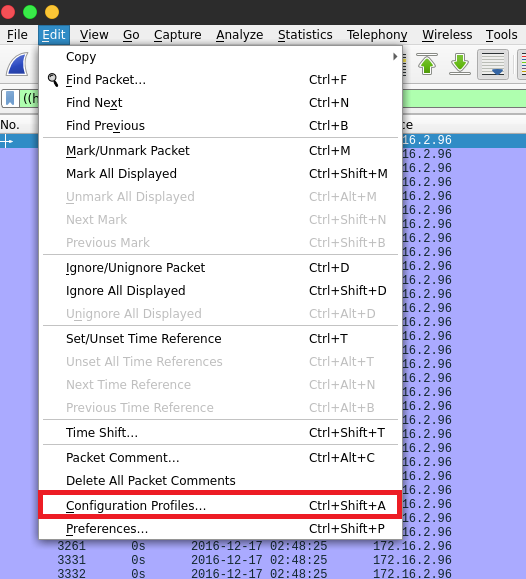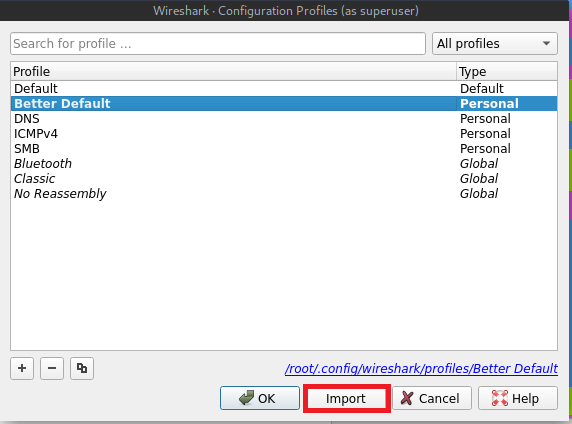1.1 Importing Profiles
Importing a profile: There are many ways you can go about this, but for this guide, I will provide a link where I downloaded a profile called better default. You can change the layout once you import this profile.
Link to Better Default profile - https://www.cellstream.com/resources/wireshark-profiles-repository/281-a-better-default-profile-for-wireshark/file
Save the profile in any location you like, but record this location for reference so when you go to import, you know where it is
Step 1. Go to Edit -> Configuration Profiles or Ctrl+Shift+A (Linux). See screenshots
Ensure that the profile you just imported is selected and hit ok. You should see a noticeable change if you have a PCAP loaded. There are several other profiles you can download as well from the same site I provided early in this documentation. You will see some in the list such as the DNS, ICMPv4, SMB. I am using the Better Default profile from Section 1.a.i from the link in this document.